Table of Contents
What is a digital workplace? You shouldn’t need ten tabs and a dozen pings just to get through a Tuesday. But here we are—drowning in tools that were supposed to make work easier.
A digital workplace isn’t just tech slapped onto old problems. When done right, it’s a cleaner, faster way to work that actually sticks.
We’ll break down what a digital workplace really is, and how to build one that works.
Key Notes
Digital workplaces integrate communication tools, cloud storage, and AI into a centralized productivity hub.
Successful implementation requires both technology upgrades and cultural adaptation to new work patterns.
Organizations with digital workplaces see reduced operational costs and increased employee flexibility.
Tool overload and security concerns represent the primary implementation challenges.
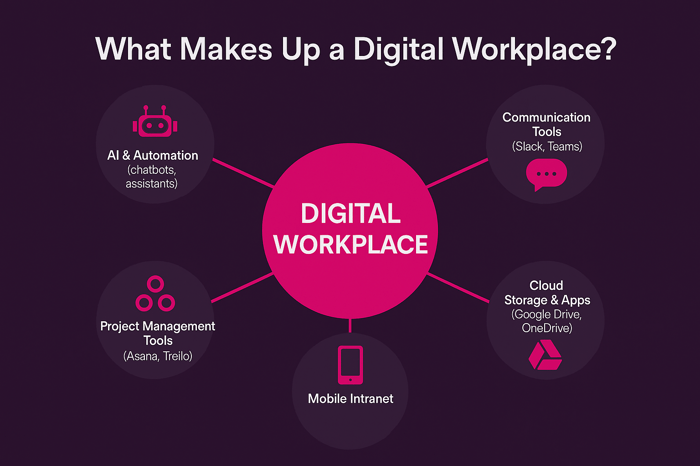
What Is a Digital Workplace?
A digital workplace is the modern evolution of the traditional office.
It’s not defined by physical space but by a tech-powered environment where employees connect, collaborate, and complete tasks—no matter their location.
Think of it as a centralized hub of digital tools: communication apps (like Slack or Teams), cloud storage platforms, intranets, mobile access, and AI assistants. All these tools work together to break down silos and empower flexible, high-performing teams.
As Gartner’s Brian Kropp put it: “Employees want their 9–5 to look like their 5–9.”
That means intuitive tools, smooth experiences, and freedom to work in the ways people prefer.
Visual: What Makes Up a Digital Workplace?
Type: Hub-and-Spoke Diagram
Center: Digital Workplace
Surrounding Spokes:
Communication Tools (Slack, Teams)
Cloud Storage & Apps (Google Drive, OneDrive)
Mobile Intranet
AI & Automation (chatbots, assistants)
Project Management Tools (Asana, Trello)
Technologies Powering the Digital Workplace
Let’s break down the core tech components of a successful digital workplace:
Unified Communication Platforms
Tools like Microsoft Teams, Slack, and Zoom bring real-time messaging, video calls, and file sharing into one place.
They cut down email overload and support instant collaboration across time zones.
Artificial Intelligence (AI)
AI assistants and chatbots help employees work smarter, not harder.
Whether it’s scheduling meetings, flagging delays, or pulling reports, AI reduces repetitive work and supports faster decision-making.
Cloud-Based Solutions
Cloud systems allow employees to work from anywhere with secure access to documents, apps, and data. No VPN nightmares or outdated file versions—just seamless, reliable access.
Mobile Intranet Software
Employees want access from wherever they are. Mobile intranet apps keep workers informed, connected, and able to interact with company content on the go—especially useful for frontline teams.
Components of a Digital Workplace
Technology Stack
Beyond email and laptops, your tech stack should include tools for workflow automation, content management, security, and user access.
These foundational systems create a smooth and secure experience for everyone.
Work Culture
Digital tools alone won’t cut it.
A strong digital workplace also includes a culture of trust, ownership, and outcome-based work. Teams collaborate asynchronously, use shared tools, and rely on documentation over meetings.
Shift to Virtual Spaces
Physical offices are no longer the default. Real-time chat, video meetings, and shared documents now take the place of whiteboards and conference rooms. Digital fluency has become essential.
Benefits of a Digital Workplace
Increased Flexibility
Work from anywhere. Design your own schedule. Teams can operate when and where they’re most productive. It’s better for work-life balance, and it helps reduce burnout.
Reduced Operational Costs
Cloud tools reduce the need for large office spaces and physical hardware. Fewer in-person meetings and more efficient workflows mean big savings on both time and money.
Improved Productivity & Efficiency
No more digging for files or waiting on approvals. Digital workplaces use automation, connected dashboards, and powerful search tools to eliminate bottlenecks and streamline work.
nhanced Communication & Innovation
When communication is fluid, so is innovation. Real-time feedback, easy file sharing, and async brainstorming unlock new ideas and speed up execution.
Comparison: Traditional Office vs. Digital Workplace
Traditional Office | Digital Workplace |
Location Bound | Location Flexible |
Fixed Hours | Asynchronous & Flexible Hours |
Heavy Email Reliance | Real-Time Messaging Tools |
High Overhead Costs | Lower Operational Costs |
Slower Decision-Making | Faster, Data-Backed Decisions |
Best Practices for Building a Digital Workplace
Assess Current Technologies
Start with a tech audit. Are your current tools helpful or holding teams back? Identify overlap, underused software, and user frustrations.
Choose the Right Tools
Focus on tools that solve real problems, integrate well, and are easy to use. There’s no one-size-fits-all solution—match your tech to your team’s needs.
Foster a Collaborative Culture
The best tech supports open, cross-functional collaboration. Make sure your tools encourage conversation—not just top-down communication.
Prioritize Security
Secure access controls, employee training, and routine audits protect your data and build trust.
Continuously Evaluate and Improve
Technology and business needs change fast. Set regular checkpoints to measure performance, gather feedback, and adapt.
Digital Workplace Challenges
Tool Overload
Too many apps cause context switching, duplicated work, and missed updates. Consolidate and streamline your tech stack.
Uneven Access & Training
Not all employees start with the same level of digital comfort. Ensure onboarding and ongoing support is built into your process.
Communication Gaps
Async work is great—but it requires structure. Establish clear processes for updates, visibility, and escalation.
Security Risks
More tools = more entry points. Strong policies and regular training are non-negotiable.
Maintaining Culture
Remote and hybrid setups need intentional culture-building. Casual interactions, virtual events, and shared rituals help keep teams connected.
FAQs
What’s the difference between a digital workplace and a digital workspace?
A digital workplace is the overall ecosystem of tools, culture, and workflows that support how work gets done. A digital workspace typically refers to the user interface or platform where employees access their daily tools and apps.
How do you measure the success of a digital workplace?
Common KPIs include tool adoption rates, employee engagement scores, IT support ticket volume, productivity metrics, and user satisfaction surveys.
What size business benefits most from a digital workplace?
All sizes—from small teams to global enterprises—can benefit. However, distributed or hybrid teams see the most immediate ROI due to their need for consistent access and collaboration tools.
How long does it take to implement a digital workplace?
Implementation time varies based on company size and complexity, but many organizations begin seeing results within 3–6 months with a phased rollout.
Can legacy systems be integrated into a digital workplace?
Yes—modern platforms often include APIs and integration features to bring older systems into your workflow without requiring full replacement.
Conclusion
The digital workplace isn’t about piling on new tools. It’s about making work feel less like... work.
When communication flows, tasks don’t get stuck, and people can actually focus, everything gets lighter. That takes the right tech, but also the right approach to how teams work and connect.
If you're looking to cut clutter, simplify workflows, and give your team something that fits, we’ll show you how. Book a demo with Oxperience to see what’s possible.




