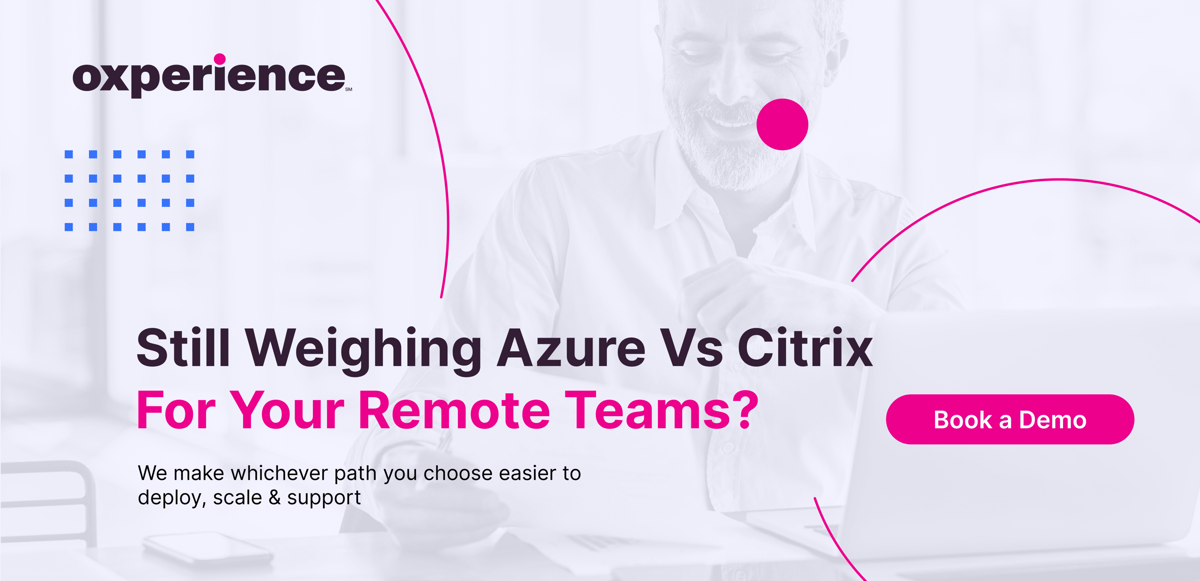Table of Contents
Azure Vs Citrix are both solid options, but figuring out which one fits best depends on how your systems run, what kind of flexibility you need, and what trade-offs you’re willing to make.
There’s a lot of noise when it comes to choosing a virtual desktop platform, and not much clarity.
We’ll break down the real differences so you can make a decision that holds up long-term.
Key Notes
Azure Virtual Desktop offers native Microsoft integration with a simplified cost structure and management approach.
Citrix DaaS provides granular control, robust HDX technology, and extensive feature customization.
Cost considerations favor Azure for Microsoft-centric organizations, while Citrix may offer better value for complex, multi-platform environments.
Security architectures differ significantly, with Azure leveraging Microsoft's ecosystem and Citrix offering specialized security enhancements.
Understanding Azure Vs Citrix DaaS
Before comparing specific capabilities, it's essential to understand the fundamental approaches of these two platforms and how they've evolved to address modern virtualization challenges.
Azure Virtual Desktop: A Deep Dive

Azure Virtual Desktop represents Microsoft's cloud-native approach to VDI, built directly into the Azure ecosystem.
This integration provides several distinct advantages:
Native Microsoft ecosystem integration: AVD connects seamlessly with Microsoft 365, Azure Active Directory, and other Microsoft services without additional connectors or gateways.
Simplified architecture: The control plane is fully managed by Microsoft, reducing infrastructure requirements and administrative overhead.
Windows 10/11 multi-session capability: This exclusive feature allows multiple users to share a single Windows 10 or 11 VM, potentially reducing licensing and infrastructure costs.
AVD's architecture consists of several key components working together:
Host pools: Collections of Azure VMs that serve as session hosts.
Application groups: Logical groupings of applications published to users.
Workspaces: User-facing entry points for accessing virtual desktops and remote apps.
Microsoft handles the management of the AVD control plane, while you maintain responsibility for the virtual machines, applications, and user assignments.
This division of responsibilities reduces the infrastructure footprint compared to traditional VDI deployments.
Citrix DaaS: A Legacy of Virtualization
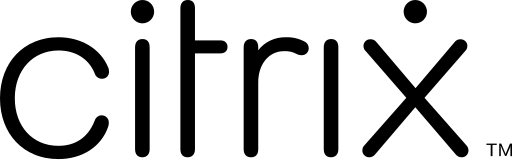
Citrix brings decades of virtualization expertise to its DaaS offering, with a focus on providing granular control and optimization capabilities:
Platform-agnostic approach: Citrix works across diverse environments, including on-premises, cloud, and hybrid deployments spanning multiple providers.
HDX technology: Citrix's proprietary display protocol optimizes performance even in challenging network conditions.
Advanced feature set: Citrix offers extensive customization options for security, user experience, and administrative controls.
Citrix's architecture typically includes:
Delivery Controllers: Manage user connections, authentication, and resource allocation.
StoreFront: Provides the user interface for accessing applications and desktops.
Virtual Delivery Agents (VDAs): Software installed on VMs that register with controllers.
Citrix Gateway: Secures remote access and provides unified access control.
Citrix has strategically enhanced its offerings through acquisitions focused on security and user experience.
Notable additions include Sapho for micro-app capabilities and Wrike for collaborative work management, demonstrating Citrix's commitment to expanding beyond pure virtualization.
Cost Structure and Optimization
Cost considerations often drive initial interest in comparing Azure and Citrix, but the financial analysis extends beyond basic licensing fees.
Detailed Cost Analysis
Azure Virtual Desktop's cost structure includes:
Azure infrastructure costs: Compute, storage, and networking resources.
Windows licensing: Windows 10/11 Enterprise E3/E5 or Microsoft 365 licensing.
Management overhead: Reduced due to Microsoft's management of the control plane.
Citrix DaaS pricing typically involves:
Citrix licensing: Per-user or per-device licensing for Citrix Virtual Apps and Desktops.
Infrastructure costs: Either Citrix-managed cloud resources or customer-managed infrastructure.
Windows licensing: Similar Windows licensing requirements as Azure.
Additional feature licensing: Optional add-ons for advanced capabilities.
For organizations already invested in Microsoft 365, the incremental cost to implement AVD can be significantly lower than introducing Citrix. A mid-sized organization with 500 users might see 30-40% cost savings when choosing Azure over Citrix, particularly when factoring in reduced management overhead and licensing simplification.
However, organizations with complex requirements might find value in Citrix's advanced features despite higher costs.
For example, companies needing sophisticated application delivery, bandwidth optimization for remote locations, or support for non-Windows endpoints might justify the premium for Citrix's specialized capabilities.
Management Complexity and User Experience
Administrative overhead and end-user satisfaction represent critical factors beyond pure cost considerations.
Simplified Management with Azure
Azure Virtual Desktop integrates directly with familiar Microsoft management tools:
Azure Portal: Centralized management interface for all AVD components.
Microsoft Endpoint Manager: Integration for device management and security policies.
Azure Policy: Governance and compliance enforcement at scale.
PowerShell and REST APIs: Automation capabilities for routine administrative tasks.
This integration creates significant efficiencies for IT teams already familiar with Microsoft tools. Organizations report up to 40% reduction in administrative time when managing AVD compared to traditional VDI environments, particularly for routine tasks like image updates and user assignments.
The learning curve for Azure administration is generally lower for teams with existing Microsoft expertise, allowing faster implementation and operational handoff.
User Experience and Performance
User experience differences between platforms are substantial and should influence your decision:
Citrix HDX technology provides advantages in:
Multimedia redirection and optimization.
Superior performance over high-latency connections.
Advanced peripheral device support.
Adaptive display compression.
Azure Remote Desktop Protocol (RDP) offers:
Native Windows integration.
Simplified client deployment.
Consistent experience across Microsoft services.
Ongoing improvements through Windows updates.
Security Architecture and Compliance
Security capabilities represent a critical differentiator between platforms, with each taking distinct approaches to protecting virtual workloads.
Security Innovations in Azure
Azure Virtual Desktop leverages Microsoft's broader security ecosystem:
Microsoft Defender for Cloud: Threat protection and security posture management.
Azure Active Directory: Identity management with conditional access policies.
Microsoft Sentinel: SIEM and SOAR capabilities for threat detection and response.
Azure Security Center: Unified security management and advanced threat protection.
Azure's security model emphasizes:
Zero-trust architecture: Verify explicitly, use least privilege access, assume breach.
Integrated threat intelligence: Drawing from Microsoft's visibility across global networks.
Simplified compliance: Built-in tools for regulatory requirements like HIPAA, PCI-DSS, and GDPR.
Citrix's Strategic Security Enhancements
Citrix has built a comprehensive security framework through both internal development and strategic acquisitions:
Citrix Analytics: Security and performance analytics with machine learning capabilities.
Workspace Security Program: End-to-end security approach spanning network to application layers.
Citrix Gateway: Advanced access control and zero-trust network access.
Citrix's security strengths include:
Application-level security: Granular control over application access and actions.
Session watermarking: Visible and invisible watermarks to prevent data leakage.
Keylogger and screen scraping protection: Advanced endpoint analysis to prevent credential theft.
Migration Strategies
Organizations rarely start with a blank slate – most decisions involve migrating from existing environments, making transition strategies crucial.
Transitioning from Azure Vs Citrix
Organizations considering a move from Azure vs Citrix should evaluate:
End-of-life timelines: Aligning migration with hardware refresh cycles and license renewals.
Application compatibility: Testing critical applications in the Azure environment.
User impact assessment: Identifying potential workflow disruptions and training needs.
Phased migration approach: Moving user groups sequentially to minimize business impact.
Azure offers specific tools to ease this transition:
Azure Migrate: Assessment tools for current Citrix environments.
FSLogix: Profile container technology improving user experience in non-persistent environments.
Azure Virtual Desktop Migration Assessment: Specialized tooling for Citrix migration planning.
Azure vs Citrix: How To Choose?
There’s no one-size-fits-all answer here and anyone trying to sell you one is probably skipping over some serious nuance.
The better question is: what does your organization actually need?
Azure
If you’re already deep in the Microsoft ecosystem, Azure Virtual Desktop might just be the smoother ride. It plays nicely with your existing tools, has a gentler learning curve for in-house teams, and tends to be more cost-effective for Microsoft 365-heavy environments.
It’s great for companies that want simplicity, quick deployment, and fewer moving parts.
Citrix
On the other hand, if your use cases are more complex – say, you’ve got legacy apps to support, a mixed infrastructure setup, or users in locations with spotty connectivity – Citrix might pull ahead.
Its HDX protocol still beats RDP in edge cases, and the platform's granular control can make life easier for large, distributed IT teams managing a patchwork of endpoints and security policies.
Ask Yourself:
Do we value tight Microsoft integration over flexibility?
How important is advanced performance optimization?
Can our current team handle the complexity of Citrix’s feature set?
The right choice boils down to priorities: ease vs. control, cost vs. capability, native vs. agnostic.
Both platforms are strong, but they’re strong in different ways.
Azure Vs Citrix – Comparison Table
| Category | Azure Virtual Desktop (AVD) | Citrix DaaS |
|---|---|---|
| Integration & Ecosystem | Deep native integration with Microsoft 365, Azure AD, Intune | Platform-agnostic: works across on-prem, cloud, hybrid environments |
| Architecture | Cloud-native with simplified architecture managed by Microsoft | Complex, enterprise-grade architecture (Controllers, Gateways, VDAs) |
| Flexibility | Optimized for Microsoft environments, limited platform-agnostic flexibility | High flexibility across infrastructure types and OS environments |
| Performance Protocol | Uses RDP (improved, but less powerful than HDX) | Uses HDX protocol for superior performance in high-latency conditions |
| Cost Efficiency | More affordable for Microsoft 365 users with reduced management overhead | Higher overall cost, but greater value for complex, multi-platform needs |
| Management Tools | Managed via Azure Portal, Endpoint Manager, PowerShell, and APIs | Managed with Citrix Studio, Director, and integration with 3rd-party tools |
| Security Model | Zero-trust architecture, Defender for Cloud, Sentinel, Azure AD policies | App-layer security, analytics, watermarking, keylogger protection |
| Customization | Simplified feature set, lower learning curve for Microsoft-centric teams | Highly customizable environment for security, UX, and admin control |
| Migration Tools | Azure Migrate, FSLogix, AVD Migration Assessment | Not applicable (usually source of migration) |
| Best For | Organizations already invested in Microsoft tools and infrastructure | Enterprises with legacy apps, hybrid setups, or global workforce needs |
FAQs
How long does a typical migration from Citrix to Azure Virtual Desktop (or vice versa) take?
Migration timeframes vary based on environment complexity, but typically range from 3-6 months for mid-sized organizations. Phased approaches with pilot groups can extend timelines but reduce risk. Proper planning and assessment typically account for 30-40% of the project timeline.
Can we run a hybrid environment with both Azure Virtual Desktop and Citrix DaaS during a transition period?
Yes, many organizations implement a hybrid approach during migration. Both platforms can coexist, allowing for gradual user transitions and workload-specific deployments. This approach requires careful planning for identity management and resource access to maintain a consistent user experience.
How do these platforms handle specialized peripherals and hardware requirements?
Citrix traditionally offers stronger support for specialized peripherals and USB redirection. Azure Virtual Desktop has improved its capabilities but may require additional configuration for certain industry-specific hardware. Organizations with specialized equipment should test compatibility thoroughly before committing to either platform.
What disaster recovery options exist for each platform?
Both platforms offer disaster recovery capabilities, but with different approaches. Azure Virtual Desktop leverages native Azure site recovery and backup services, while Citrix DaaS provides multi-region availability and continuity options. Your recovery time objectives (RTOs) and recovery point objectives (RPOs) should guide your platform selection.
Conclusion
Azure Virtual Desktop and Citrix DaaS aren’t competing in the same lane – they’re built for different priorities.
Azure makes the most sense if you're already working within Microsoft's ecosystem and want a more streamlined setup. Citrix, on the other hand, is still the go-to for complex environments that need advanced performance tuning, app delivery, or multi-cloud flexibility.
But choosing the platform is only part of the story. Rolling it out smoothly, getting teams onboarded fast, and keeping remote access reliable day-to-day is where we fit in.
If you’re weighing Azure or Citrix – or already using one and want it to actually work for your people – book a free demo and let’s talk through what your digital workplace really needs.