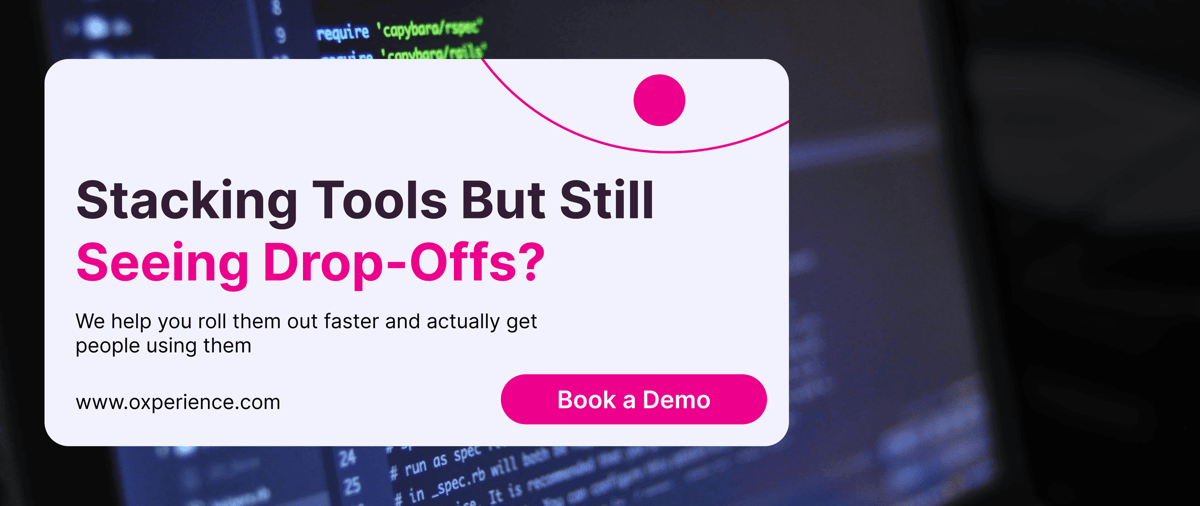Table of Contents
There’s no single way to approach Best Digital Transformation Software transformation. Some teams need to automate faster. Others just want their systems to talk to each other.
Whatever the goal, the right tools can make a measurable difference (if they’re chosen well).
We’ll walk through 14 standout platforms in 2025 – what they offer, where they fit, and how they help teams build momentum without adding more complexity.
Our Top 3 Picks
Best AI & Automation Platform: Microsoft Power Platform
Best Collaboration Platform: Miro
Best Experience Layer: Oxperience
AI & Automation Platforms
Microsoft Power Platform
Microsoft’s Power Platform is a suite of low-code tools – Power BI, Power Apps, Power Automate, and Power Virtual Agents – designed to help non-developers build custom apps, automate tasks, and visualize business data.
What makes Power Platform especially powerful is its native integration with Microsoft 365 and Azure. That means IT and business users can automate approval flows in Teams, spin up dashboards from Excel, or build AI-driven chatbots without touching a single line of code.
Pros: Deep Microsoft ecosystem integration, strong community support, scalable.
Cons: Can get expensive at scale, some learning curve.
Best For: Teams already using Microsoft 365 who want to extend and automate.
Pegasystems (Pega Infinity)
Pega Infinity brings AI-powered decisioning and workflow automation into large-scale enterprises. It supports end-to-end case management, robotic process automation (RPA), and customer engagement through real-time data.
Pega's GenAI capabilities also make it stand out in 2025, especially for enterprises needing smart workflows that adapt to user behavior and external inputs.
Pros: Enterprise-grade, powerful AI engine, customizable workflows.
Cons: High complexity, steep implementation ramp-up.
Best For: Large enterprises with complex processes and compliance needs.
Synerise
Synerise blends AI, big data, and automation into a single platform aimed at customer intelligence. It collects and processes vast amounts of behavioral and transactional data to enable hyper-personalized experiences.
It’s a strong choice for eCommerce, retail, and marketing-heavy teams that want deep personalization without cobbling together 5 different tools.
Pros: Real-time customer insights, flexible APIs, marketing-ready.
Cons: Less known in the US market, premium pricing.
Best For: Mid-size to large marketing teams looking for a single-source personalization engine.
Low-Code/No-Code Development
Mendix
Backed by Siemens, Mendix is a heavyweight in the low-code space. It allows dev teams and business users to collaborate using visual modeling and prebuilt components.
Whether you're modernizing legacy systems or building from scratch, Mendix gives you full control over the app lifecycle.
It also supports both cloud-native and on-prem deployment, making it a flexible choice for regulated industries.
Pros: Full-stack capabilities, governance controls, strong DevOps support.
Cons: Enterprise-focused, may be overkill for small teams.
Best For: Large orgs modernizing apps or managing complex infrastructure.
Kissflow
Kissflow blends no-code app building with process automation, project management, and collaboration. It’s less technical than Mendix and more focused on business users.
It’s ideal for teams that want to ditch spreadsheets and email threads in favor of structured workflows and simple custom apps – all without leaning on IT.
Pros: Fast time-to-value, affordable, easy to use.
Cons: Less customizable, not ideal for dev-heavy workflows.
Best For: SMBs or departments looking to automate without writing code.
Business Intelligence & Analytics
Microsoft Power BI
Power BI is Microsoft’s self-service analytics platform, offering drag-and-drop dashboards, live data connections, and deep integration with Excel, Azure, and Dynamics.
It’s extremely accessible for business users while offering the depth and scalability that data teams need to build centralized models and publish enterprise-grade dashboards.
Pros: Tight Microsoft integration, flexible pricing, strong data modeling tools.
Cons: Performance drops with complex models; licensing can be confusing.
Best For: Any team already using Excel or Microsoft 365 looking to level up reporting.
Tableau
Tableau is still the gold standard for data visualization. Owned by Salesforce, it’s known for letting users quickly turn raw data into beautiful, interactive dashboards.
In 2025, it continues to stand out for its UI, speed, and ability to connect with almost any data source – from cloud lakes to spreadsheets.
Pros: Best-in-class visuals, strong data connectors, active user community.
Cons: Premium pricing, advanced features require training.
Best For: Data-first teams who need presentation-ready dashboards.
Collaboration & Productivity
Microsoft Teams
Teams remains the backbone of collaboration for companies using Microsoft 365. In 2025, its feature set has grown to include AI-generated meeting recaps, intelligent search, and seamless app integrations across Planner, SharePoint, and OneDrive.
It’s especially valuable for organizations standardizing on Microsoft, where everything from calendar invites to document editing happens in one interface.
Pros: Centralized communication, great for hybrid work, constantly improving.
Cons: Can feel bloated with too many plugins, mobile experience is just okay.
Best For: Microsoft-based organizations needing end-to-end collaboration.
Miro
Miro is a visual collaboration platform that’s exploded in popularity. It allows remote and hybrid teams to brainstorm, map out processes, and run agile ceremonies on an infinite canvas.
It’s not just a digital whiteboard. With templates, integrations (Slack, Jira, Teams), and real-time editing, it’s become a must-have for product teams, designers, and distributed orgs.
Pros: Visual-first UX, async-friendly, strong community templates.
Cons: Can get chaotic without structure, pricing scales quickly.
Best For: Hybrid or remote teams that thrive on visual thinking.
Digital Transformation Platforms
Oxperience (Best Digital Transformation Software)
Oxperience isn’t a point solution – it’s the layer that makes your entire digital workplace work better. Whether you’re deploying new tech or dealing with hybrid access chaos, we bring structure, speed, and sanity to digital transformation rollouts.
With hubs for early tech adoption, remote access, and mobile onboarding, it ensures your team gets the right tools in the right hands. Fast.
Pros: Rapid rollout, seamless user experience, integrates with existing tools.
Cons: Not a standalone productivity suite – best used as infrastructure glue.
Best For: IT leaders who want fewer tickets, faster rollouts, and smoother adoption.
SafetyCulture (iAuditor)
Originally known for inspections, SafetyCulture has evolved into a full-blown operations platform. It lets teams digitize daily processes, manage incidents, assign actions, and monitor performance from a single place.
It's built for frontline industries – think manufacturing, construction, logistics – where compliance, safety, and visibility are business-critical.
Pros: Mobile-first, real-time insights, easy reporting.
Cons: More focused on field ops than back-office processes.
Best For: Teams with on-site workforces that need structure and accountability.
Kissflow Digital Transformation Suite
Beyond low-code apps, Kissflow’s full suite includes tools for project management, process optimization, and custom digital workflows.
It’s more of a digital workspace than a single tool, aiming to reduce context switching while empowering non-technical users to lead change initiatives.
Pros: Unified platform, built for non-tech users, fast to deploy.
Cons: Light on analytics, may lack depth for power users.
Best For: Growing companies or departments modernizing internal workflows.
Oxperience (Best Digital Transformation Software)
Oxperience doesn’t replace your Best Digital Transformation Software tools – it makes them usable. Designed to bridge the gap between IT operations and user experience, it ensures that the tools you roll out actually get adopted, used, and scaled without friction.
It supports everything from automated device provisioning and secure remote access to digital adoption tracking and feedback collection.
Instead of acting like another layer of software to manage, Oxperience simplifies the digital workplace behind the scenes. Teams get smoother onboarding, fewer support tickets, and faster rollouts of the tools already in place. IT gets back time, and employees get a better day-to-day experience.
Pros: Seamless rollout support, secure remote access, improved adoption across your stack
Cons: Not a replacement for other platforms—works best alongside them
Best For: Teams rolling out multiple digital tools across hybrid or distributed environments
View Now
Additional Noteworthy Tools
Slack
Slack is still a favorite for fast-moving teams that need high-velocity communication. Its real power lies in channels, bots, and integrations with tools like Google Drive, Jira, and Zoom.
In 2025, Slack AI features include thread summaries, smart search, and message drafting. It’s leaner than Teams and more customizable, especially for startups and engineering teams.
Pros: Developer-friendly, fast and intuitive, deep integration ecosystem.
Cons: Can become noisy, permissioning needs oversight.
Best For: Agile teams that prioritize speed and customization.
Asana
Asana helps teams track projects, assign tasks, and visualize progress using boards, lists, and timelines. Its AI features assist with workload balancing and predictive deadlines.
It integrates with nearly every major tool in the digital ecosystem, making it a central command center for execution.
Pros: Great UX, flexible project views, strong automation rules.
Cons: Less suited for complex portfolio management, admin features limited in lower tiers.
Best For: Cross-functional teams managing projects, tasks, and sprints.
Comparison: Best Digital Transformation Software & Tools
Tool | AI Capabilities | Collaboration | No-Code/Low-Code | Data & Reporting | Ideal For |
Microsoft Power Platform | ✔️ | ✔️ | ✔️ | ✔️ | Microsoft-centric teams |
Pega Infinity | ✔️ | ❌ | ❌ | ✔️ | Regulated enterprises |
Synerise | ✔️ | ❌ | ❌ | ✔️ | Marketing teams & retail |
Mendix | ❌ | ✔️ | ✔️ | ✔️ | Full-stack dev environments |
Kissflow | ❌ | ✔️ | ✔️ | ❌ | Business-led automation |
Power BI | ✔️ | ❌ | ❌ | ✔️ | Data-centric organizations |
Tableau | ❌ | ❌ | ❌ | ✔️ | Design-first reporting |
Microsoft Teams | ✔️ | ✔️ | ❌ | ❌ | Enterprise collaboration |
Miro | ❌ | ✔️ | ❌ | ❌ | Visual thinking & remote work |
Oxperience | ❌ | ❌ | ❌ | ✔️ | Teams rolling out tools across hybrid/digital workplaces |
SafetyCulture | ❌ | ✔️ | ❌ | ✔️ | Field operations & safety |
Kissflow Digital Transformation Suite | ❌ | ✔️ | ✔️ | ❌ | Growing orgs needing structured digital processes |
Slack | ✔️ | ✔️ | ❌ | ❌ | Fast-moving product teams |
Asana | ✔️ | ✔️ | ❌ | ✔️ | Task & project coordination |
FAQs
Do I need all of these tools to successfully “digitally transform”?
No. Most companies don’t start with a full suite. The key is identifying the biggest friction points (manual processes, disconnected teams, slow reporting) and choosing tools that solve for those first. Transformation should be layered, not launched all at once.
What’s the difference between a digital transformation platform and regular business software?
Most business software solves a single problem (like task management or communication). A digital transformation platform connects processes across teams, automates workflows, and adapts as your organization grows.
How do I know if my team is actually using these tools well?
Look at adoption metrics like login frequency, feature usage, and drop-off points. More importantly, talk to your users – ask where the friction still lives. If usage is low or inconsistent, it may be a rollout issue, not a tool issue.
Can I keep my current systems and still add these tools?
In most cases, yes. The best platforms are built to integrate, not replace. Look for tools that play nicely with your existing stack – through APIs, native connectors, or pre-built integrations – so you can modernize without ripping everything out.
Conclusion
The best digital transformation tools in 2025 are as practical as they are powerful.
Whether it’s Power Platform automating the repetitive stuff, Tableau turning raw data into clarity, or Miro helping remote teams think visually, each tool on this list earns its place by solving real problems.
The trick isn’t stacking your toolbox sky-high. It’s picking the ones your teams will actually use.
And when the tools are in place, but the friction still lingers, that’s where platforms like Oxperience step in. We make the rollout smoother, the experience tighter, and the adoption easier. Book a demo to see how we support the systems you’re already investing in.